Your mind is spinning. You have got a product to share, a service to talk about, or a message to post, but the words just won’t come.
You are not limited or short of ideas; you are just tired of sounding the same every time. You don’t need to be a writer. No need to overthink. Just ask, and ChatGPT helps. Whether you are posting a business update on LinkedIn, a product teaser on Instagram, a quick thought on Twitter, or a question to boost Facebook engagement, ChatGPT can help you shape your content into something clean and get some structure behind your posts.
You just have to explore different prompt engineering frameworks and examples of using roles in prompt engineering. After that, you’ll see the big difference in the results.
In this blog, I will provide you with real, usable ChatGPT prompts for social media posts; you just need to copy, paste, and adjust according to your liking. In this blog, you will also see how small changes make a big difference. Because it’s not just about what you say; it’s how you say it. You just have to follow the anatomy of a good prompt, and here you go, the results will be in front of you.
Let’s break it down.
Why use ChatGPT for social media posts?
Writing every day can feel like a chore, especially when you are posting on multiple platforms like Instagram, LinkedIn, Threads, and Facebook. That’s where ChatGPT prompts for social media posts can help.
It is not about being lazy; it is about working smarter with the right prompt. You can go from zero to ready in a matter of seconds. People use ChatGPT prompts for Instagram to come up with captions that match their photos. Others rely on ChatGPT prompts for Facebook to write posts that get comments, shares, and clicks. If you write for clients or manage multiple pages, you already know how fast content needs to go out. That’s where having strong prompts can save your day.
For professionals, ChatGPT prompts for LinkedIn help create a balance between smart and casual. On X (formerly known as Twitter), short, sharp, and to-the-point content works best, and the right ChatGPT prompt for Twitter (now known as X) can help you create impactful posts in less than a minute. And let’s not forget ChatGPT prompts for Threads, where quick, clear thoughts get the most love.
In short, the better the prompt, the better the post.
Let ChatGPT do the heavy lifting. You still add the human touch. But now you’ve got a head start and a lot less stress.
How to write good prompts: Five Simple Rules
Before you get results from ChatGPT prompts for social media posts, you need to ask the right way. The prompt you type in makes a big difference. A weak prompt creates a boring post, while a good prompt gives you content that is sharp, clear, and ready to go.
Here are five simple rules to get better replies from ChatGPT:
Say what type of post you want:
You need to explain to ChatGPT where the post is going to be posted. Always be specific about the platform so that ChatGPT changes the tone and style.
Example: Write an Instagram caption for a product launch.
Mention your goal
What do you want the audience to do? such as like, comment, or visit a site? It is your goal that shapes the message.
Example: Write a LinkedIn post that encourages clicks to a blog.
Add details
Add small but important details, such as who are you referring to? What are you selling or sharing? The more information you provide, the better the reply.
Example: Create a Facebook post for dog lovers about a 20% discount on pet shampoo.
Keep your tone clear
What type of tone do you want to keep, do you want funny, smart, serious, or casual? Let ChatGPT know.
Example: Write a fun Twitter post about staying hydrated in summer.
Ask for options
You don’t need to take the first result. Ask for three versions. Then tweak the one that fits best. Example: Give me 3 post ideas for Threads about staying productive on Mondays.
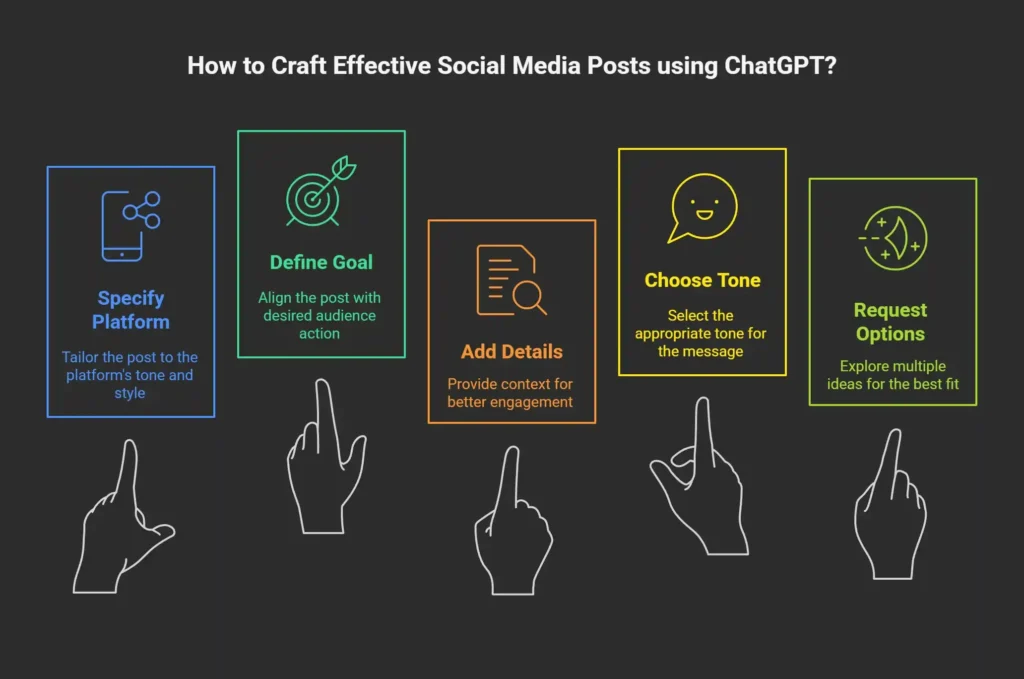
Always stick to these five rules, and you will get better results no matter which platform you target. It doesn’t matter if you are writing for Instagram, Facebook, Twitter, LinkedIn, or Threads.
ChatGPT prompts for Instagram
Instagram is all about getting quick attention. You have a story, a reel, or a picture, but what about the caption? A caption is what makes people stop and care. Good captions add context, create emotion, or ask something back. That’s why ChatGPT prompts for Instagram focus on being short, clear, and a bit personal.
Product Launch Caption
You are a professional content creator and you need to write an engaging caption for a small business about organic skin care product. You need to specify key ingredients, highlight its benefits and end with a call to action such as “link in bio” or “Tap to shop”. This makes it feel personal and natural.
Behind-the-Scenes Storytelling
You are a professional content creator and you need to create an Instagram post caption showing a behind the scenes look at how handmade candles are made. Use a warm tone. Mention the care and time put into the process, and invite followers to comment on their favorite candle scent. Don’t use emojis.
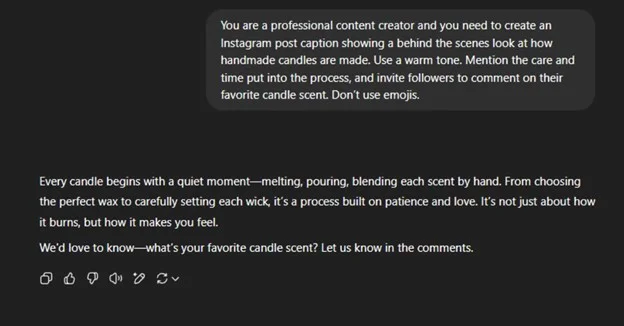
Interactive Question Post
Act as a professional content creator and you need to write a casual Instagram caption asking a follower about their weekend plans. The tone should be kept cheerful, add a relevant emoji and suggest to share answers in comment section.
Customer Testimonial Highlight
As a professional content creator, you need to create an Instagram caption that includes a brief, positive client testimonial regarding our house cleaning service. Thank the client by name, speak in a kind manner, and advise others to use our services. Add two or three basic hashtags.
Motivational Monday Quote
Act as an experienced content creator, create a motivational one-liner for an Instagram post on Monday morning. Be positive, relatable, and lighthearted. In brackets, include a suggestion for an image that would go well with it, such as a coffee cup, sunrise, or office.
ChatGPT Prompts for Facebook
Facebook is the platform in which the people stop to read, share and react. Posts doesn’t need to be short they should feel real and the best part you can mix stories, questions, links and even reviews. For this reason, Facebook ChatGPT prompts tend to be more detailed than those on other platforms.
You can create more engaging Facebook posts by using these clever, useful prompts:
Business Update Post
You are an expert content creator and your task is to create a friendly Facebook post letting people know that our bakery now offers same-day delivery. Keep the tone clear but include location in which we serve and how to place an order.
Story Based Brand Post
Act as a professional content creator and your task is to create a Facebook post that shares the story of a small business that started in our garage 5 years ago. You need to keep the tone simple, honest and inspiring. Mention the greatest challenge that we faced and the role of our community in overcoming it.
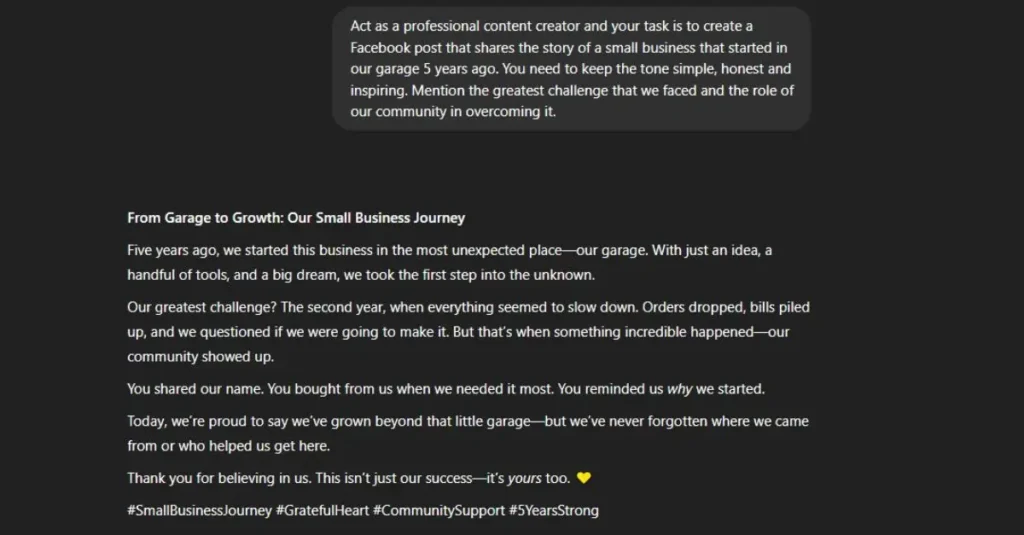
Customer Highlight Post
As a professional content creator. Write a post that highlights a loyal customer who has supported our store since day one. Mention their favorite product and thank them personally. Try to tag them if possible.
Poll or Question Post
As an expert content creator. You need to create a post that asks followers what feature they value most in a new mobile app such as speed, design or easy login. Say you will share the results next week and allow comments.
Event or Promo Post
As an expert in content creation create a Facebook post about weekend- only 15% discount on all home decoration items. Make it clear, time-sensitive, and include instructions on how to use the code in-person or online.
ChatGPT Prompts for LinkedIn
LinkedIn is not just for job updates. It is the place where you create trust, show what you know and share thoughts that connect with real people in your field. That is the reason why ChatGPT prompts for LinkedIn focuses more on clarity, thoughtfulness and value, not just selling.
Here are some well-structured prompts for different post types on LinkedIn:
Industry Insight Post
As a content creator expert, you need to create a LinkedIn post that explains the happening in digital marketing this year. Try to keep it short, and use simple language and also share your personal view on how this trend will affect small businesses.
Personal Milestone Post
Act as an experienced content creator, you need to create a post that you have completed one year at a current company. Express gratitude to my team, share a lesson I've learned, and maintain an attitude of kindness and modesty.
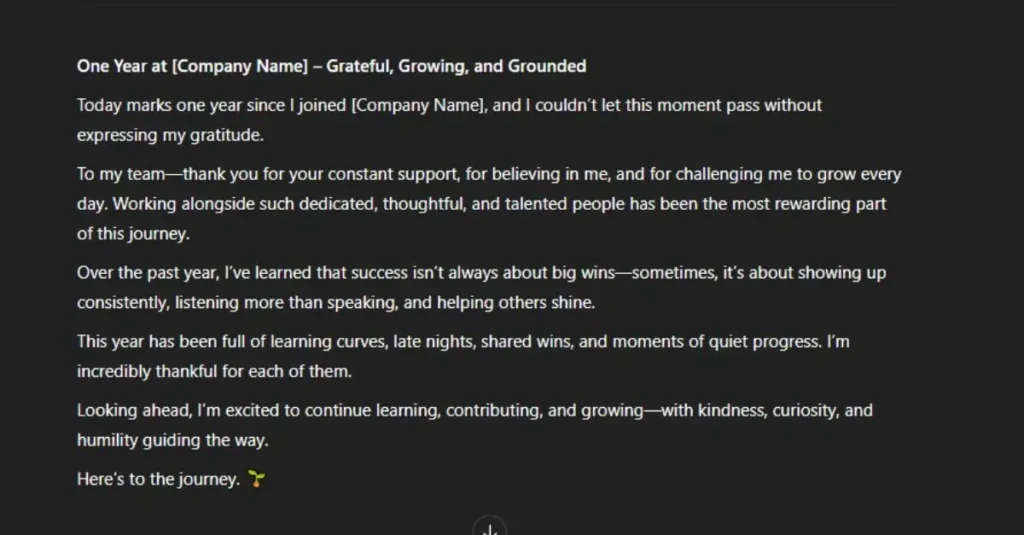
Thought Leadership Post
You are a content creator and you are tasked to assist me in creating a LinkedIn post that begins with a bold question about remote work and productivity. Try to keep it respectful, give your opinions as ask others to share their comments.
Team Appreciation Post
As a content creator, create a LinkedIn post recognizing my project team for hitting a major deadline early. Mention what made the teamwork strong, thank each member by name and express gratitude towards the team.
Advice Post for New Professionals
As an experienced content creator, you need to create a LinkedIn post that gives a piece of advice that I wish I knew when I started my career in finance.
ChatGPT Prompts for Twitter
Twitter is about saying more with less. Posts move fast, but the right tweet can increase replies, shares and even go viral. Therefore, the most effective ChatGPT prompts for Twitter focus on short hooks, questions, brief facts, or strong opinions, written like a real person, not a headline generator.
These five expert-level writing prompts will help you create tweets that truly make an impression.
Quick Tip Tweet
As an expert content creator, you need to create a tweet that asks followers which app they couldn’t live without at work. Make it relatable, friendly, and add a short follow-up line encouraging replies.
Stat or Fact Tweet
You must write a tweet as a skilled content creator that highlights a shocking statistic about small business growth in 2025. Use a reaction line or an emoji and keep it brief to add personality.
Question Tweet for Engagement
You are an expert in creating content and you need to create a tweet that asks followers which app they couldn’t live without at work. Make it relatable, friendly, and add a short follow-up line encouraging replies.
Hot Take Tweet
As a content specialist you need to tweet a personal opinion regarding why meetings cost more in time than they save. Use informal language, avoid being abrasive, and encourage others to disagree or agree.
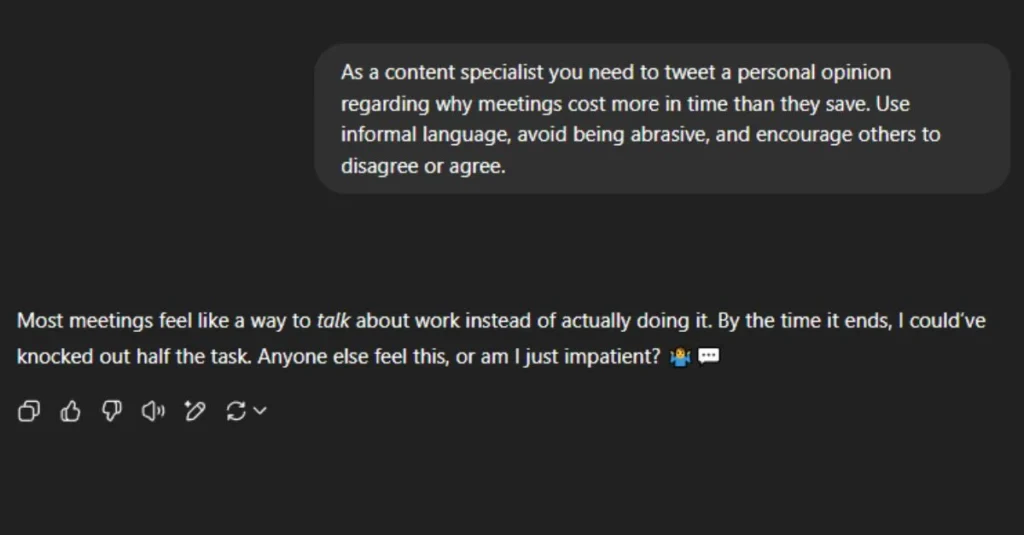
Announcement Tweet
As a content specialist you need to write a tweet announcing our new AI feature release. Keep it below 250 characters, use a bold tone, and have a link at the end. Use one branded hashtag.
ChatGPT prompts for Threads
Threads are made for simple, scroll-friendly posts that feel like you’re chatting, not advertising. The best ChatGPT prompts for Threads help brands sound more like people, and people sound more like themselves.
Daily Routine Post
Act as a professional content creator, you need to write 2-line thread introducing a small business’s morning routine. Make sure to keep the tone light, relatable and end with a question that invite replies.
Welcome Post for New Accounts
As a content specialist you need to create a friendly thread post for a brand-new page. Mention who you are, what you will be posting.
Inspirational Micro-Post
Take on the role of a content expert and write a brief, personal post outlining your sources of motivation during difficult times. Like a conversation with a friend, keep it straightforward and informal.
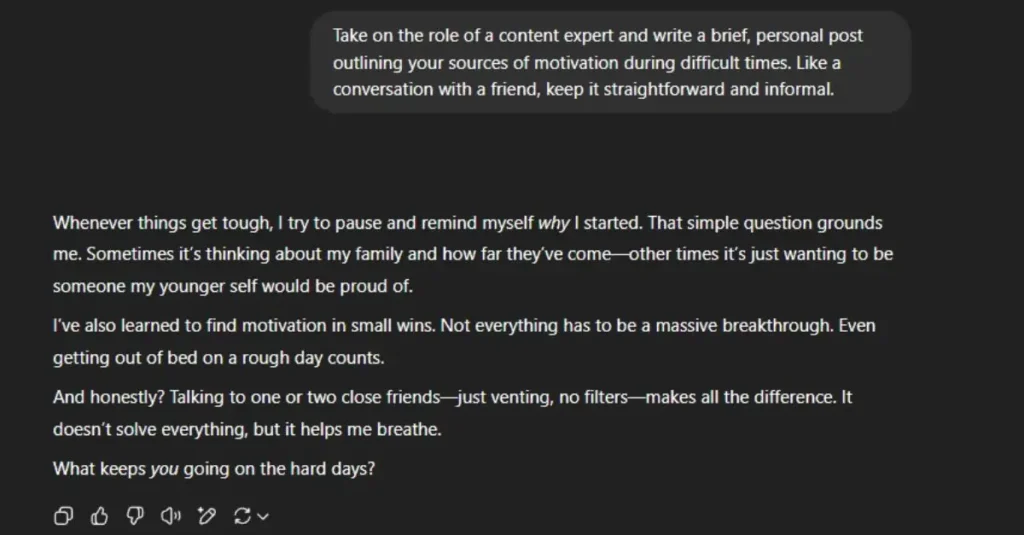
A Moment Behind the Scenes
Act as a content specialist and write a brief thread describing a moment that happened behind the scenes at work. Use straightforward, everyday language, such as you might say in a break.
Mini Productivity Tip
Act as a content specialist and provide a brief productivity tip for creatives in a two-line post. Avoid coming across as formal or predetermined, and make it enjoyable and helpful.
Final Thoughts
Writing for social media doesn’t need to be stressful. With the right ChatGPT prompt for social media post, you can save time, sound more natural and post with a purpose in mind. It doesn’t matter that you are building a brand or sharing personal updates, prompts help create new ideas when your mind is blank.
You now have enough ideas to write about on various platforms, such as Instagram and Threads. Just personalize them, and you are good to go. Be yourself, be brief, and let each post reflect who you are, and not what you do.
Frequently Asked Questions
What makes a good prompt for social media content?
A good prompt is clear, specific, and platform aware. Mention the tone, audience, and aim, for example, and explain exactly what you want (“Write a LinkedIn post with one insight and a question”). Being specific helps ChatGPT in creating posts that fit with your goals and style.
How can I make ChatGPT prompts more effective?
You can make ChatGPT prompts more effective by giving context, role-playing, and asking for follow-ups. Don’t forget to provide background about your brand as well as your audience. Ask for multiple drafts or rewrites.
