In this blog, we’ll build a real-time text summarizer using DeepSeek-R1, LangChain, and Ollama, all integrated into a Streamlit app. The goal is to stream responses in real-time so users can see the summary being generated as it happens.
Why Use Ollama and DeepSeek-R1?
Ollama provides local access to powerful AI models like DeepSeek-R1, eliminating the need for cloud-based APIs. DeepSeek-R1 is a strong open-weight LLM, great for tasks like text summarization.
Setting Up the Project
1. Install Dependencies
pip install streamlit langchain-ollama
2. Start Ollama and Download the Model
ollama serve
ollama pull deepseek-r1:1.5b
3. Create the Streamlit App (app.py)
The following code initializes a LangChain Ollama model, sets up a streaming response, and displays the summary in real-time in the Streamlit UI.
import streamlit as st
from langchain_ollama.chat_models import ChatOllama
from langchain.schema import HumanMessage
st.set_page_config(page_title="Text Summarizer", layout="centered")
st.title("📝 AI Text Summarizer (Streaming)")
st.write("Using DeepSeek-R1 with LangChain & Ollama for real-time summarization")
user_input = st.text_area("Enter the text you want to summarize:", height=200)
llm = ChatOllama(
model="deepseek-r1:1.5b",
temperature=0.7,
base_url="http://localhost:11434",
streaming=True,
)
def generate_summary(input_text):
messages = [HumanMessage(content=f"Summarize the following text:\n\n{input_text}\n")]
for chunk in llm.stream(messages):
yield chunk.content
if st.button("Summarize"):
if user_input.strip():
with st.spinner("Generating summary..."):
summary_placeholder = st.empty()
summary_text = ""
for chunk in generate_summary(user_input):
summary_text += chunk
summary_placeholder.markdown(summary_text)
else:
st.warning("Please enter some text to summarize.")
How It Works
- User inputs text for summarization.
- The LangChain Ollama model (
DeepSeek-R1) processes the input. - The summary streams in real-time as it is being generated.
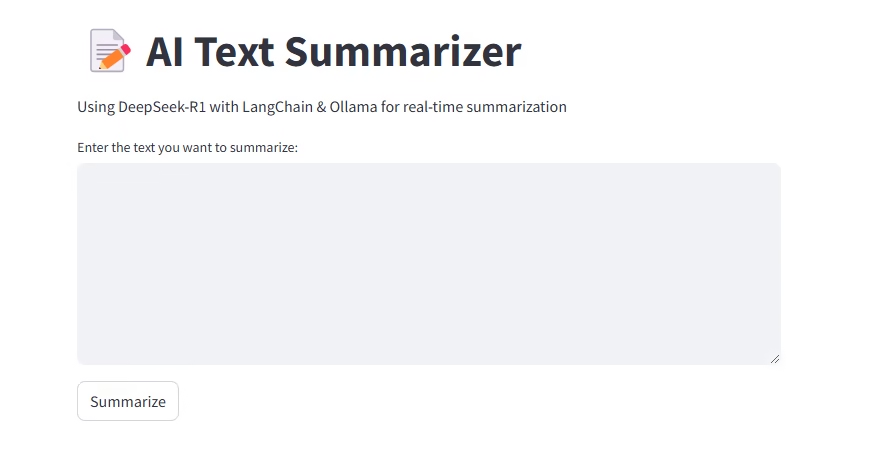
Running the App
Start the Streamlit app with:
streamlit run app.py
Now, you’ll see the summary update dynamically instead of waiting for the full response! 🚀
Conclusion
With Ollama, DeepSeek-R1, and LangChain, we created a real-time AI summarization app that runs locally. This is a great way to build efficient, interactive AI applications without relying on external APIs.
Would you like to see more AI-powered Streamlit apps? Let me know in the comments! 😊


Pingback: How to Delete DeepSeek Account Permanently (PC & Mobile Guide 2025) - Noor Blogs