Are you an Instructor or student and want to join the Telegram Community? Yes, so I show you how to use Telegram in Pakistan without VPN. This Telegram proxy helps you to fix the telegram connecting problem in Pakistan.
Telegram is a very famous social messaging app. People from all over the world use it to connect with their clients and students. But Telegram is not working in Pakistan since 2017. And now I have fantastic news for all of you from 2021 you can use Telegram without VPN in Pakistan. You don’t even need to use any proxy to use Telegram messenger in Pakistan. But if you are facing a telegram connection problem in Pakistan then this guide is helpful for you.
If Telegram is not working in Pakistan then I will share the method where I will share a telegram proxy for Pakistan. Telegram has a built-in proxy function that helps to solve the telegram connection problem.
What is Telegram?
Telegram is a globally available cloud-based instant messaging (IM) service. The service also provides optional end-to-end encrypted chat and video calling, VoIP, file sharing and several other features. Because of its many features, everyone loves it. It was launched for iOS on 14 August 2013 and Android on 20 October 2013. Telegram’s servers are distributed worldwide with five data centres in different regions, with the operations centre located in Dubai, United Arab Emirates.
What is Telegram Proxy?
Definition and explanation: A Telegram proxy is a server or service that acts as a middleman between your device and the Telegram servers. It allows users to connect to Telegram while hiding their IP address and location, thus providing anonymity and security.
Types of Telegram proxies: There are different types of Telegram proxies, including:
- HTTP proxies: These are the most common types of proxies used for Telegram. They work by forwarding your internet traffic through a different IP address, allowing you to access restricted content and enhance your security.
- SOCKS proxies: These proxies forward your internet traffic through a different IP address and port, providing an additional layer of security and anonymity.
- VPNs: Virtual Private Networks (VPNs) are a type of proxy that encrypts your internet traffic and routes it through a different server, providing a high level of security and anonymity.
How Telegram proxies work:
Telegram proxies work by routing your internet traffic through a different IP address and port, masking your real IP address and location. This allows you to access restricted content and enhance your security. When you connect to Telegram through a proxy, your device sends a request to the proxy server, which then forwards the request to the Telegram servers. The Telegram servers respond to the proxy server, which then sends the response back to your device. This process is done in real-time, allowing you to use Telegram as normal while providing added security and anonymity.
Why Telegram is Not Working in Pakistan?
Pakistan Telecommunication Authority (PTA) banned telegram services in Pakistan in October 2017. Now after four years, from 2021, telegram is accessible to users. But many users are still facing the issue of connecting problems. Here below is the telegram proxy to resolve the connection problem.
You might be interested in how to remove inactive Facebook friends and lock Facebook profiles.
How to use Telegram in Pakistan without VPN?
Below I am going to share step by step guide with a graphical representation to use Telegram in Pakistan without VPN:
Note: For Only the First Time to Get OTP You will Need of VPN
- Install the Telegram app from the Play Store.
- Install any VPN (e.g: SuperVPN Fast I am using this one)
- Log In to your Telegram account using your phone number.
- Click on the Hamburger menu and go to “Settings”.

5. In the settings menu, select “Data and Store”.
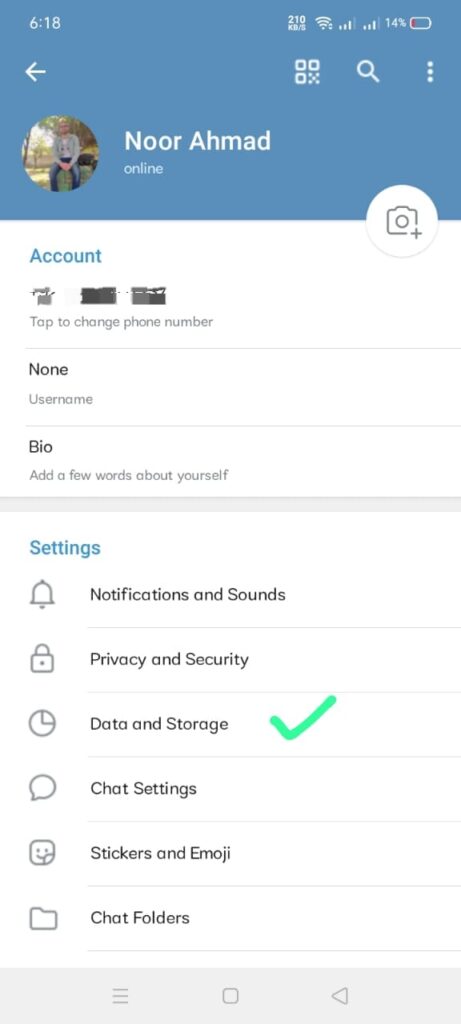
6. Here, scroll down and tap on “Proxy Settings”.

7. In the proxy settings, click on “Add Proxy”.
8. Now, select MTProto Proxy and enter the server, Port, and Secret (that is provided below) then click on the tick mark icon. After a few moments, it will be connected successfully.
Proxy 1
Server: proxy.mtproto.co
Port: 443
Secret: 11112222333344445555666677778888
Proxy 2
Server: www.ipify.icu.
Port: 443
Secret: dd00000000000000000000000000000000
Proxy 3
Server: 77.68.103.136
Port: 8888
Secret: ee1faa1a2277b1808ae9be6bc950e6991a77312e7765622e77686174736170702e636f6d
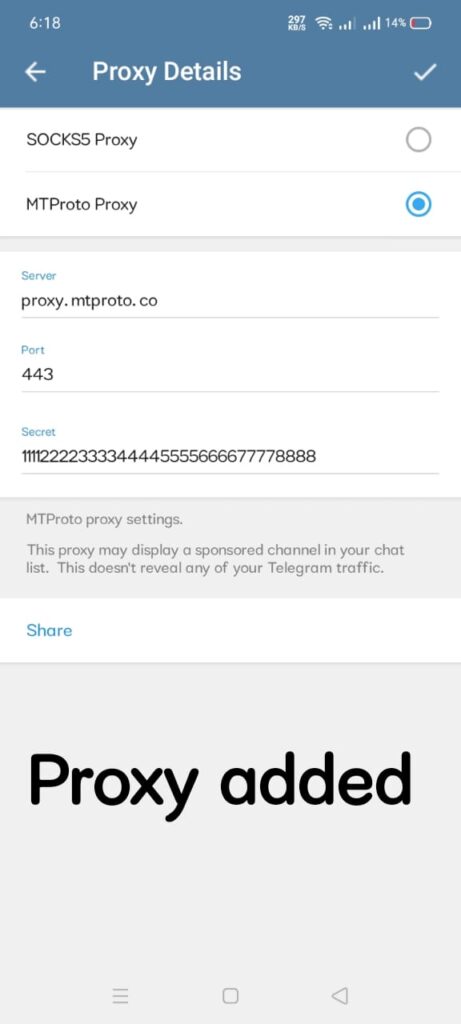

9. If 1st proxy doesn’t work for you then you can use the second and third ones.
10. As the telegram proxy is connected now you can uninstall the VPN.
Read More: Automate Whatsapp Messaging With Python
The above telegram proxies in Pakistan are working perfectly. Check them out.
[sc_fs_multi_faq headline-0=”h2″ question-0=”How can I use Telegram VPN in Pakistan?” answer-0=”Anyone can use telegram in Pakistan by using telegram proxies.” image-0=”” headline-1=”h2″ question-1=”Why is Telegram not working in Pakistan?” answer-1=” Telegram does not work in Pakistan as it is banned. To use Telegram in Pakistan or other countries where the Telegram app is banned, you will need to use a proxy to access Telegram.” image-1=”” headline-2=”h2″ question-2=”What is telegram proxy?” answer-2=”A Telegram proxy is a server that acts as an intermediary for requests from Telegram clients to reach Telegram servers. When using a proxy, Telegram traffic is routed through the proxy server, which can provide various benefits such as masking your IP address, improving network speed, and bypassing internet restrictions. Telegram supports the Socks5 proxy protocol, which allows clients to route their traffic through a proxy server.” image-2=”” headline-3=”h2″ question-3=” Which country mostly uses Telegram app?” answer-3=”India is the leading market of Telegram according to stats by app downloads.” image-3=”” headline-4=”h2″ question-4=”” answer-4=”” image-4=”” count=”5″ html=”true” css_class=”]
Wrap Up
I hope this guide assisted you to fix the Telegram connecting problem in Pakistan. If the above Telegram proxy for Pakistan is not working anymore then let me know in the comments so I can share the latest Telegram proxy with you. Still have any doubt let me know in the comment box.
Have a Good Day!

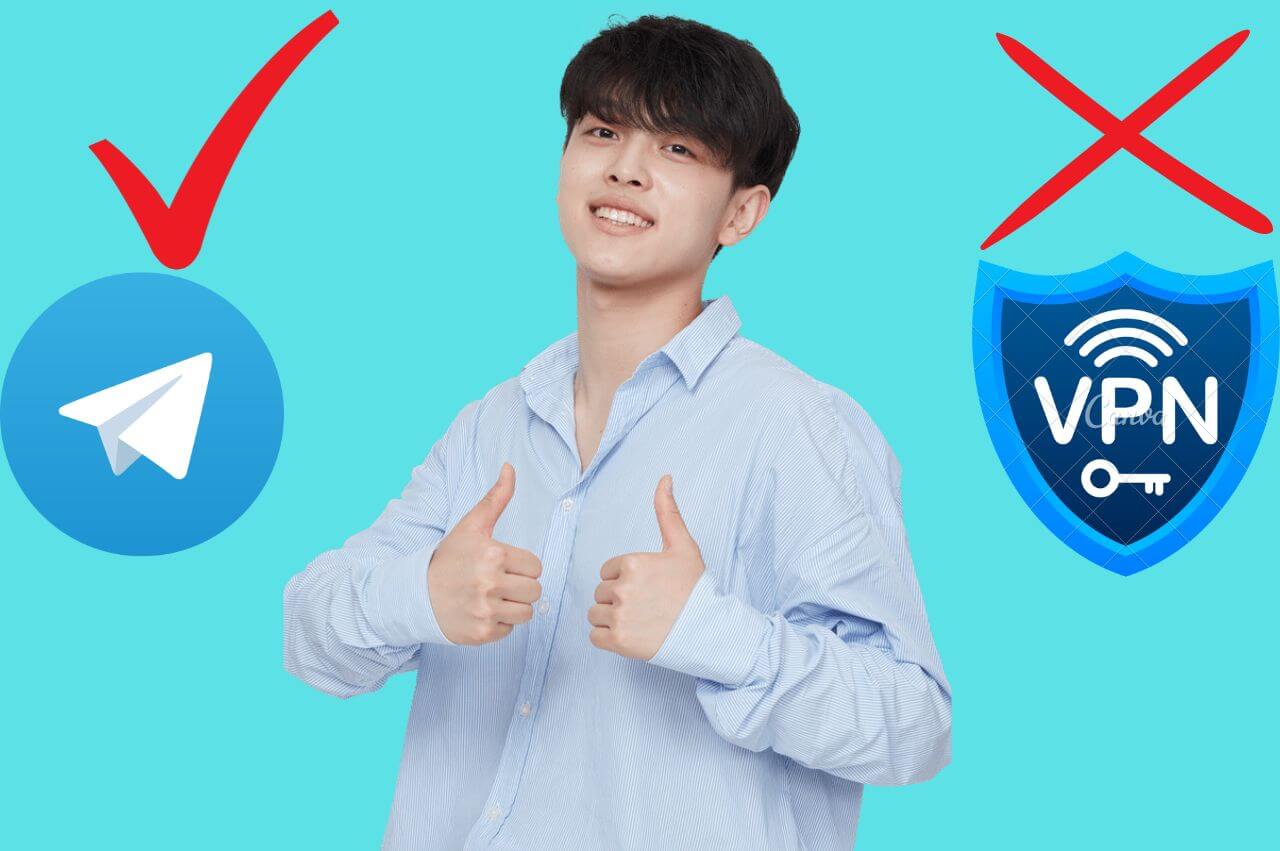
Pingback: Use Telegram Without Vpn in Pakistan - Notch Posh